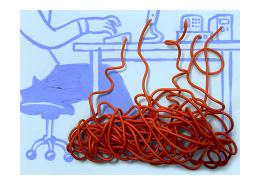 I hate cables. For years, I’ve been struggling with managing cables at the back of my computers. I’m a non-Mac (PC) dude, so I always have a bunch of unsightly cables. In fact, all of my electronics suffer from messy cables madness.
I hate cables. For years, I’ve been struggling with managing cables at the back of my computers. I’m a non-Mac (PC) dude, so I always have a bunch of unsightly cables. In fact, all of my electronics suffer from messy cables madness.
From the pictures below, I’ve been trying to get keep them neat and manageable. Unfortunately, those two words don’t go together. I always started off neat, with cables twist-tied, labeled, and grouped together. However, as the months go by, I would be adding new equipments and peripherals. I would end up ripping cables out, and adding more cables in. Taking everything out just to add one or two cables are not practical. So I would just thread them back there, and tried my best to keep them out of sight.
Part of my efforts, to keep them under control, is to remove as much unused electronics and peripherals. For example, I just got rid of the Dish Network satellite receiver, and managed to get rid of at least 8 different cables. I’m also converting to HDMI cables where video/audio all go through one thin cable, instead of 2 big fat ones.
If I do have to add another box, I’ll pick one that requires less or no cable. It’s a good thing Guitar Hero World Tour guitar and drum kits are wireless.
I’ve taken a gallery of photos of my electronics’ back sides. It looks like I’ve got some work to do.
Note: The New York Times has an article about cable issues. I’m not alone in this mess!
Tags: cables, electronics, PC








 Building IT
Building IT Jot It Down
Jot It Down



Cables are terrible. I’m only hoping that during my lifespan I’ll see the “wireless chargers” get mainstream. This or one universal charger for every single device!
Hi OD,
They’re doing that already with cell phones, by using micro-USB connectors as chargers. My LG phone is already using that.
The wireless charger is still being developed. It’s probably using magnetic or some microwave field. Would you trust your body next to such thing?
Gah. I would freakin’ go insane if my cables looked like yours did. I’ve impressed myself with the neatness of my cables – oh the things I do for my sanity!
hi Rudy,
Are you sure you didn’t sneak into my house and take your pictures here? 🙂 They look very familiar…
Not only do I have a JUMBLE of cables under the desk, I also have a big cardboard box labeled “CABLES” that has all sorts of cables, wires, connectors, etc. You never know when you’ll need a scuzzy connector or a male-to-male parallel port cable.
~ Steve, the pack-rat trade show guru
trade show guru´s last blog post..Does Blogging Regularity Matter?
@Reggy : You need to come over and help me organize this, because it’s a losing battle, all the time, for me. How do you keep yours organized? Inquiring mind wants to know!
@Steve : if there’s a professional training on how to wrangle computer cables, I’ll sign up in a jiffy. By the way, I can use that male-to-male parallel port cable. My HP Laserjet 5P has this awkward casing that won’t let me plug in a Linksys Network Share device. I was looking for a M-M cable extender on the ‘net, but they’re so rare and expensive! Let me know if you seriously want to get rid of it.
lol Ok, Ok I’ll take a picture! I actually just use a lot of zip ties and I don’t ever organise until I’ve used the desk for at least a few days so I know which ones can overlap and which ones need to stay on top of which ones and etc. I also like to have labels at either end of each so I always know which cable is for what item!
fragileheart´s last blog post..When you don’t recognize yourself in the mirror
Hey Rudy,
I was just making that up (the MM parallel cable). I do have a box full of computer/peripheral/phone cables, and probably have a parallel cable or two in there, but they’d probably be the standard ones. Anyway, when I get a chance I’ll take it down and look, and if I do have a MM parallel cable I’ll let you know and mail it to you for free. 🙂 ~ Steve, the disorganized trade show guru
trade show guru´s last blog post..Does Blogging Regularity Matter?
I also hate messy cables. I tend to keep most of my cables neat and short. It makes things so much easier especially if you want to move stuff around or if you move to another house.
Farzan´s last blog post..REVIEW: Public Enemies
hey Rudy,
I didn’t forget about you!
I pulled out my “box of cables” to see if I had a super long ethernet cable. We want to watch a streaming Netflix movie on the laptop, and my wireless isn’t up to it. Unfortunately, I didn’t have the extra long ethernet cable… and I didn’t have a MM parallel printer cable either. 🙁 Sorry.
Have a great weekend!
~ Steve, the trade show guru
.-= trade show guru´s last blog ..Carrot Love | Carrot Art =-.
Steve, that’s alright. It’s time to upgrade the printer anyway. 😉
By the way, I’m using a Wireless bridge (hacked Linksys router) and it works great with Netflix on the opposite end of the house. No need for long unsightly ethernet cables.
Also you can get a Linksys wireless bridge (with draft-N) from Cisco. I think it’s less than $100 at Amazon.
Sometimes it is impossible to manage those cables. But sometimes it’s just a matter of good will and using some buckles or something like that. I have also problems with cables mixed up but it comes only from my laziness, because I see no need in making them in order. That is my fault but I am aware that there are some examples of mess not being made by user. Sometimes there are so many devices and so many slots that it is just impossible to not have a mess.
.-= Zegarki´s last blog ..Nowe artykuły =-.