A while ago, I decided to start making a flowchart of my “content production” activities using Microsoft Visio. This includes my blogging, microblogging, and other social media posts. I tried my best to avoid duplications in all areas, but two things I couldn’t avoid:
- Duplicating Brightkite updates to FriendFeed (FF) and Twitter. In FF, google map tagging is available automatically when I post via BrightKite. Ideally, I would like to update only in Twitter and let it update FF. But google map tagging is not working with Tweets on FF.
- Duplicating blog post on both Twitter and FF. Through my FriendFeed profile, it’s unclear how to navigate into my blog site(s) – it’s only listed in a bunch of icons1. At least with my Twitter profile, it clearly shows the link in a prominent location.
With more sites coming up, this diagram will evolve. The bottom line is, FriendFeed is the ultimate place to find out what I’m doing online.
- Blog feed came from RSS [↩]
Related posts:
Tags: blogs, friendfeed, microsoft visio, social media, social network, twitter
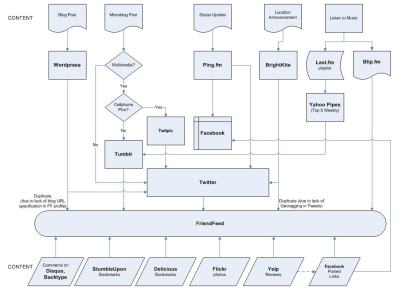
 Building IT
Building IT Jot It Down
Jot It Down



You are wicked smart. That is all.
Momo Fali´s last blog post..Sicko
Thanks, Momo! I have my moments. 🙂
Oh my. I was going to say that you have a lot of time on your hands, but I think Momo’s comment is more positive so I’ll go with that 😉
That chart is incredibly detailed!
fragileheart´s last blog post..Happy Valentine’s Day!
Well, my Twitter link did say I had too much time on my hands. 🙂 I could’ve gone further and pretty this up with logo graphics, but now I don’t have THAT much free time anymore. hehehe…
Thanks for posting this flowchart. It’s one of the best ones I’ve found.
.-= Steve Phipps´s last blog ..God is bigger than the boogie man =-.
Excellent site, keep up the good work
Very informative and inspiring post….I need to deconstruct my pipeline and reconstruct it as to avoid the double & triple posting I now have going on.
I need to update this to reflect the new Geotagging features in Twitter and Foursquare.